WHERE DO I ENTER THE RTMP URL?
RTMP stands for Real-Time Messaging Protocol. It is widely utilized with various media, including live television broadcasts, streaming video, and VoIP services like Skype. You’ll need an RTMP URL to begin an RTMP stream. Every time you broadcast a live video stream, the RTMP URL is the specific web address that carries it. Our company provides the best value for RTMP servers, stable, with a dashboard that is easy to navigate and very high bandwidths. Allowing high-quality streaming at a reasonable price.
What Is an Encoder?
Using a live video encoder, a video can be converted from its original RAW format to a digital one. And then it sends your stream directly to our RTMP Server which encodes your video into different formats.
Either a hardware encoder or a software encoder can be used. Each has a variety of benefits and drawbacks.
Encoders come in both hardware and software varieties. A software encoder is a piece of software that connects to your online video hosting service. It delivers and encodes the video using the computing capacity of your computer.
An exclusive gadget is a hardware encoder. There are several types. Some of them are compact and can be mounted on cameras. Some are put on a rack or backpack in studios or broadcast vehicles.
As a result of their ability to produce streams of higher quality, hardware encoders are often regarded as superior to their software equivalents. However, hardware encoders often require a significantly more significant investment than software encoders.
Let’s examine some of the most well-liked RTMP encoders now available. OBS and Larix are Popular RTMP Encoders for Live Video Streaming if you’re seeking an RTMP-enabled encoder for live streaming.
OBS Studio
Open Broadcaster Studio, also known as OBS Studio, is a coding-capable open-source platform. Windows and macOS operating systems support his professional video broadcasting and streaming software.
The benefit of OBS is that it is quite simple to use if you are already familiar with the FMLE encoder for Adobe, but it is far better, and you can add to your live streaming media files on your computer, from video files, picture files, and images, to games.
Where to enter the RTMP on the OBS:
Start your OBS, then go to settings and then click on Stream:
Principal characteristics:
A wide range of recording and encoding tools, such as audio and video mixing, numerous integration possibilities, and a user-friendly interface, is included with OBS Studio. Other crucial aspects include the following:
- Functionality for HLS Live Streaming and Recording Audio and Video Mixing, Filters, and Transitions
- Support for hotkeys
- Support for Chroma Key and Green Screen
- You can build overlays in advance for easy changeover using scenes.
- Assistance with various video, audio, image, and screenshot sources.
- The plug-in expansion enables NDI capabilities, remote control through WebSocket, advanced scene switching, and more.
- The lack of multi-bitrate streaming in OBS Studio is a noteworthy drawback.
- Comprehensive wiki and rife with active user forums. On YouTube, there are a ton of tutorials available.
Larix Broadcaster
Larix Broadcaster is a simple and effective tool for a small contribution that is freeware.
You can live stream from your mobile device to the LiveStream by FuneralScreen platform using the free Larix Broadcaster app for iOS and Android.
It enables real-time live streaming of video from your mobile device over WiFi, 3G, LTE, and 5G using SRT/RTMP/RTSP/RIST.
Larix Broadcaster streams live content using the camera power of mobile devices, and its basic features include:
- Larix streaming library capabilities.
- Portrait or landscape orientation.
- Support for live rotation
- A hot switch for the front and back cameras.
- Support for “Always horizontal” and “Always vertical” modes.
- Support for screenshot saving and content recording.
- Pause the stream: Long-pressing Start will cause the feed to pause without cutting it off.
- The audio track will be silent, while the video track will have a black screen.
- Standby mode: When the stream is paused, a lengthy tap on Start will cause it to resume in pause mode while awaiting the camera image.
- On standby, a different set of overlays may be mapped.
- Control of the input audio gain.
- In the audio-only capture mode, there is no video in the output stream, and the preview is disabled.

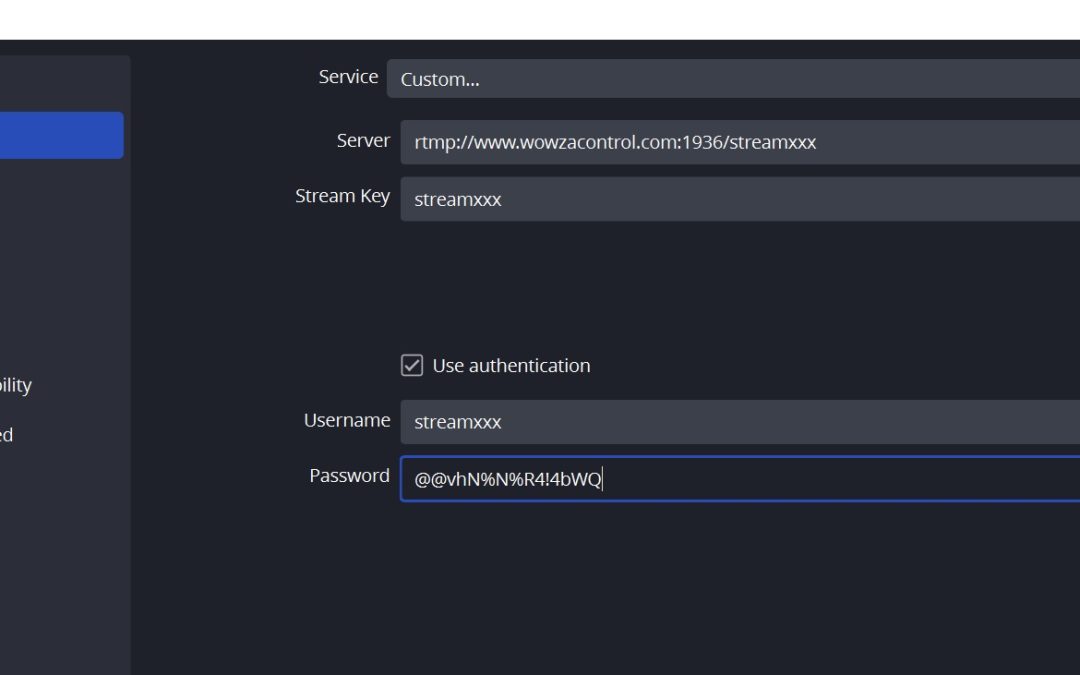
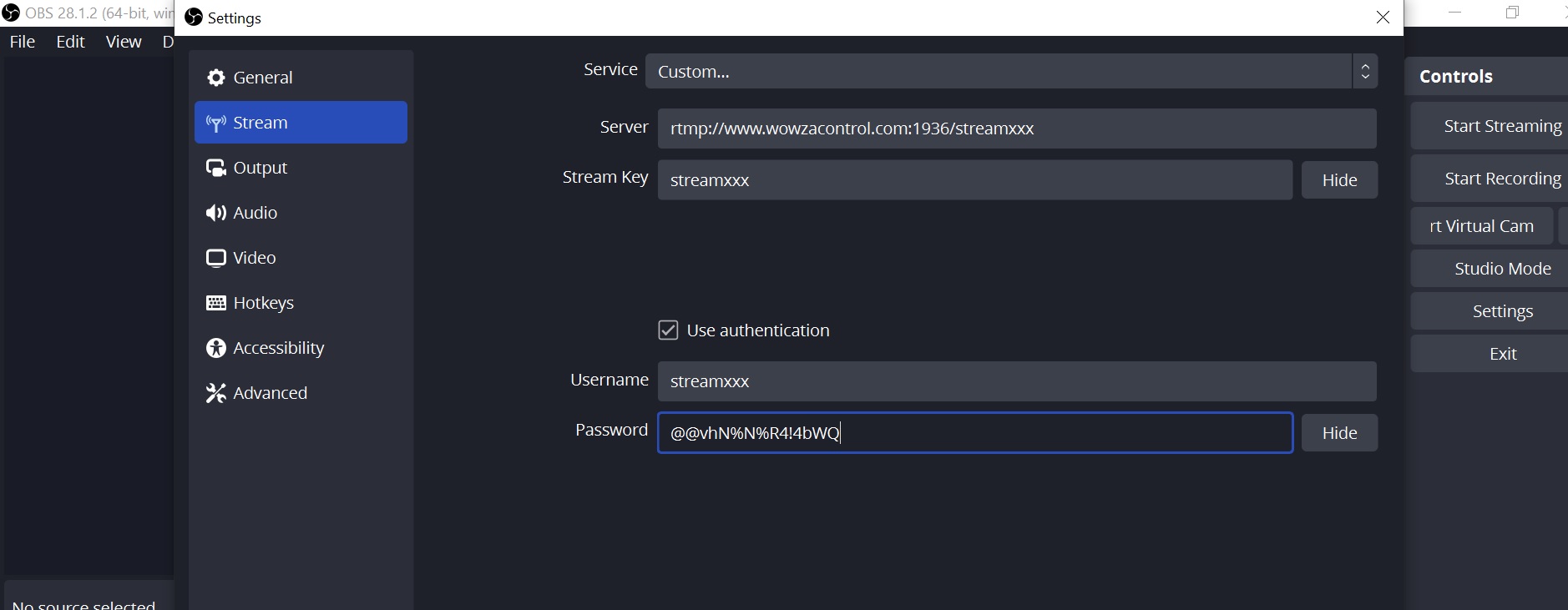
I’m still waiting for the answer, and also
What type of RTMP server do you offer and what are its features?
well the features are on on our page for the rtmp packages available
https://www.red5server.com/#rtmp
we use wowza software.
Can you provide technical support for our RTMP server? if I buy your server, do you give support at all times?
yes we are open 24 hours a day for 365 days a year.